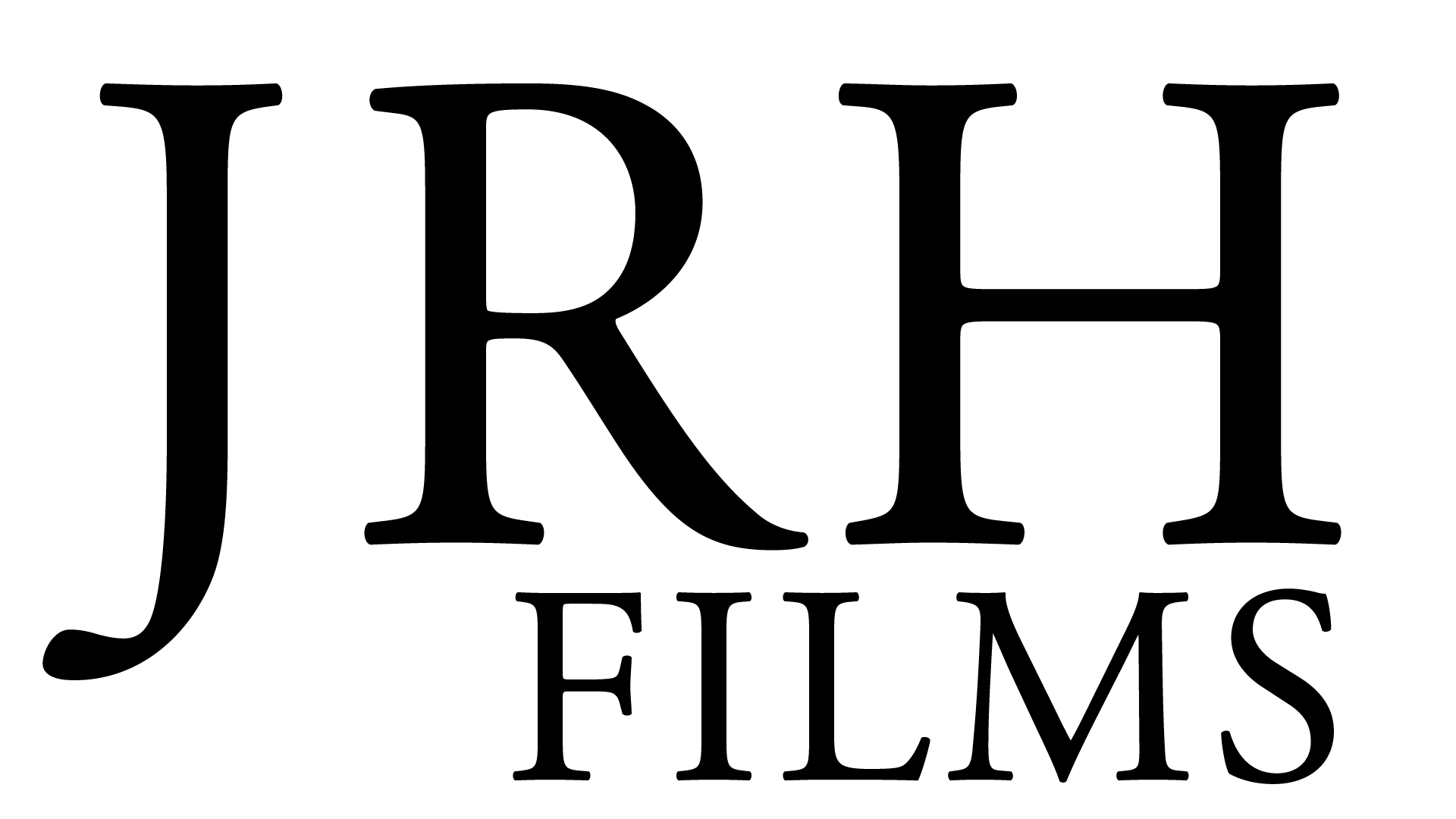Here’s another archive post I’ve found, this one on the editing of Scars of Youth.
I thought I’d take this opportunity toward the end of editing Scars of Youth to jot down a few notes on editing the piece, primarily because I don’t really believe it wrote down much when I was working on my first film and I ran into some of the same issues with my NLE, Sony Vegas, which I wish I would’ve remembered. More that later.
First of all, as far as organization goes I’m pretty good at logging and keeping track of two or three dozen tapes,
So far, I’ve edited most of my own personal projects using Sony Vegas. I think I started back with Vegas 4 and I’m editing SOY in Vegas 7, but now Vegas 8 is out. My experience with Vegas starts back when I graduated from film school in the stone age, aka 2001. I was trained on Avids because back then there was really nothing else on the NLE scene, just primarily Avid or Media 100 and then some of the Adobe people were playing around with Premiere. During my time in school I think we just started to see the ads of Sonic Foundry’s version of Vegas, before Sony bought them out. Anyway, when I graduated and started putting together my own editing gear I went for the closest thing I could get to on the PC, Premiere, and even though I edited on that for a few years it’s just a buggy application. I always had problems with the audio lagging when I tried to play out things on the timeline, the unrendered elements would always cause problems and the whole a/b with the rubber bands was just annoying and didn’t remind me of the way things were done in Avid.
When I tried Sony Vegas I thought it was excellent – first all it ran very fast on slow spec. hardware, even without hardware video acceleration most of the video effects could be rendered real-time very fast and if you had problems with lots of effects or tracks clogging up the timeline you could very quickly change the video quality of “preview” or “draft” and get on with it. The one pane video window kind of broke with the whole source/record paradigm and Avid and Premiere were selling but I honestly got used to it, perhaps because my editing style is so simplistic, I’m not sure exactly.
I think the one thing I really dislike about most of Vegas and Premiere is they don’t support multiple timelines like Avid – you just have one big messy master timeline where in Avid you can organize footage in bins, layout all your scenes as individual sequences and then have a master timeline for the large project.
The only bad thing is I don’t think Vegas is built for long-form projects. It’s been used for long-form projects but I think I pushed the application to the edge for this film and consequently it’s been crashing randomly ever since I’ve overcomplicated the master timeline with 169 tracks worth of video and audio effects. I believe the primary culprit to be some of these audio effects which are putting the NLE into a strange state. First of all it’s a common Vegas problem, plugins causing the application to crash strangely, and it’s not related to stretching the limits of memory usage because in my case there’s no other applications running, I’ve 3 gb of ram and the task manager shows that Vegas should be humming along fine – it’s some problem with those plugins. The only solution you really have to pre-render the troubled