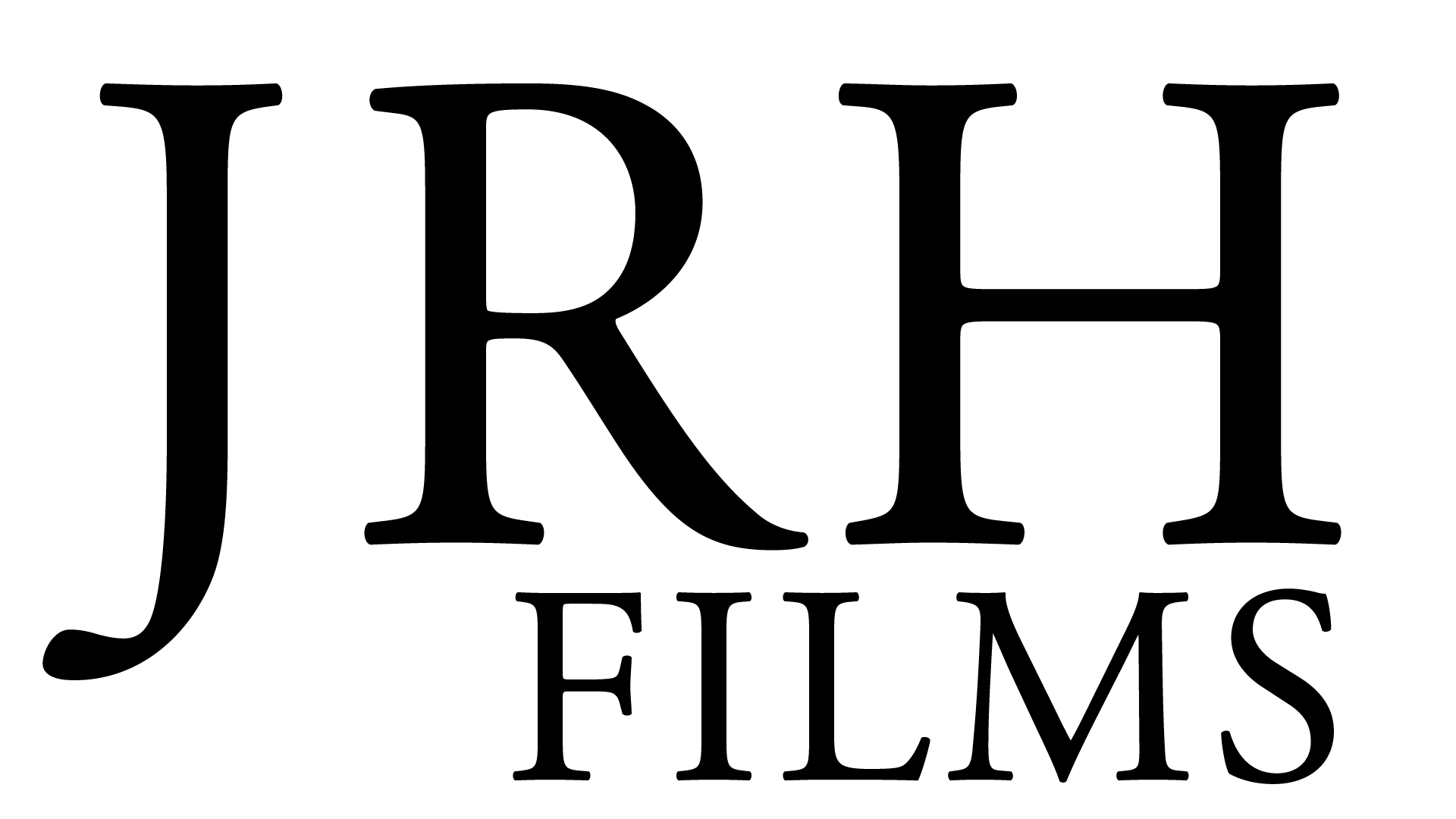I thought while I had another few spare moments I might share some of my experiences with deinterlacing 30 fps material and turning it into 24p during the post production of FBN. I guess in the current technological landscape where just about every decent camera can shoot 24p this information is probably useless, though right now one idea that I have for shooting my next project is getting a very cheap first-generation HDV camera which doesn’t have 24p and then deinterlace the stuff. Even though it’s highly-compressed HDV the results should be fairly pretty. So basically, what I’m saying is I’m writing this blog about my own experiences entirely for and by myself. So stop reading this. Right now.
Okay, so first I need to get the terminology correct – I’m using the term “deinterlace” when perhaps I should describe this as inverse telecine or IVTC since if we were to just deinterlace 30 fps we would just get 30 fps progessive material. Basically what I’m talking about it taking a 30 fps (or 29.97 to be exact?) source and then running it through something and then out the other end comes a progess 24p (or 23.976 to be exact?) video file. Now 24p just looks a little nicer than 30, more “filmy” lets say, and though there are many people which will tell you that the conventional 24 fps film look is more “dream-like and slurry” than 30 fps interlaced video because it captures motion at a lower frame rate are out of their minds in my humble opinion. I would describe the film look as nuanced, balanced, and most importantly DEFINED. There’s a very dinstinct definition to progessive motion which to my eyes looks far more balanced and realistic than interlaced can provide. Also, is there anything more “slurry” than stepping through an interlaced source and looking at all the crap going on in the frame? In many cases things can’t be helped and a source should probably be left interlaced and played back interlaced (such is the case with FBN) but I’m definitely a believer in 24p.
Some of the more popular deinterlacers which everyone use in PC Land are Magic Bullet, DV Filmmaker (which I didn’t try), Twixtor Fields Kit (which I didn’t try) and the built-in deinterlacing functions of Sony Vegas NLE which are actually very improved over previous version given the influx of some new motion-estimation code which, IMHO, rivals the quality of some big guys like Twixtor if you only have to very slightly slow-down or speed-up a clip. I strike that, it’s damn good actually because there’s some massively slowed-down material in FBN which I think Vegas handled admirably and it’s a much easier interface than an AE plugin. So the primary deinterlacers which I tested out were Magic Bullet and Vegas. I judged the results of the deinterlacers given two factors: 1. how well they played back on my CRT monitor and then 2. how well they played back (interlaced) when downconverted to mpeg-2 and played through a conventional television monitor. I was going for a kind of look and feel which felt matched my project and which also matched the look and feel of the Super-8 material. For my purposes, Magic Bullet’s deinterlacer was the most “filmy” and well-defined look. Hence, it was my favorite and I used it for most of the material. Also, since MB is integrated into After Effects it fit perfectly into my effects chain workflow of deinterlacing -to- colour correction -to- a final grain pass. The newer version of Vegas Video have a fine deinterlacer built into the program; all you have to do is export any project using a 24p template and bam, it’s magically 24p. One of the things you might notice with deinterlacing is variances in resolution and problems with aliasing artifacts and even though I believe Vegas has fewer “stair-steppy” aliasing artifacts than MB I feel when you playback a Vegas deinterlaced clip it feels differently than MB; it’s almost as if the MB has given you a nicely-processed motion while the Vegas clip just looks like your original video, only now on in a 24p format. Subtle differences, really. Just FYI, the video I shot for the short “making of” segment on the FBN DVD was deinterlaced using Vegas.
The FBN DVD will not be released in 24p because I was dealing with a mix of both progressive and interlaced sources from multiples places with multiple frame rates so I felt the only “safe” way to combine all of these sources was to contain them all within a 29.97 interlaced video file. I’m sure that given the excellent standards conversion of Vegas which I noted above that it would’ve probably done a nice job in converting all this stuff into a progessive file but in the end I just didn’t want to risk it since everything was synced, working and happy in 29.97 and I liked the way it looked. Most of the 24p video didn’t need to be converted given that It was already 24p but it was the 18 fps-to-29.97 fps telecine of the Super-8 footage which worried me the most. How would the deinterlacing affect this source? I did some testing and found that wasn’t a very big difference but in the end I just decided to leave it interlaced and then perform 3-2 pulldown on the 24p video which I think slightly enhanced the film look. The final note is that, oddly enough, I left a number of moments interlaced for purely creative purposes; little moments like the baby floating in the blue world I wanted to stick out and I rendered interlaced in order to creat a weird discontinuation between all the progressive motion which surrounded it. So the bottom line is that the decision to release FBN interlaced was very well thought-out and was the best choice I had at the time given the convoluted post workflow of the project.
More Notes – March 2007
In that original post I noticed that I left a few things while other things were slightly vague, so allow me to expand and clarify the situation. FIrst of all, in the current versions of Sony Vegas, when you export a cut sequence with 29.97 as 24p you’re always bound to have a few edits which don’t finish or end in the same place. Maybe not all edits, but in particular arrays of very quick or sudden ones. So just be aware that your edits won’t be exactly accurate. On the other hand if you shoot 29i and then go to 24p you have to realize that it’s not a lossless operation, that unless you’re operating in “uncompressed’ that your miniDV re-encode might exhibit miniDV artifacts, and not really good ones – noisy, digital-looking ones. On the other hand, if you’re doing straight cutting in Vegas and you’re exporting to the same format as your footage is in, also be aware that Vegas doesn’t re-encode everything, which is why outputting a 29i dv sequence with straight cuts to a 29i file is much faster than deinterlacing or sequence with a bunch of dissolves and transitional effects. If your project is simple than you have IMHO the best thing is to get it out of that miniDV codec as soon as possible; do an offline version in DV, get a couple 250 gig HDDs (or even one if your project is small) and then re-create your source material uncompressed, do all color-corrections and transitional effects with the uncompressed material and then output uncompressed. On FBN I was constantly fighting with the miniDV codec to give me the color saturation and image quality that I needed.
Also, due to those issues with frame accuracy, many recommend that if you have 29i material you should output the raw footage as 24p and then bring everything back and begin editng in earnest in a pure 24p timeline. I think the bottom line is that you can rough together a cut with your 29i footage but just be aware that deinterlacing is going to make your edits slightly different and also in an odd way it’s going to sightly decrease the running lengths of your shots, which is insane and doesn’t make sense but in my experience deinterlacing “steals” frames here and there. Just test it out for yourself in vegas – make a timeline, fill it with 29i shots and then take all those individual shots and run them through magic bullet in AE. The resulting 24p shots will line up nearly perfect with your original footage but I bet you there will be a frame here or there that’s shorter. All I’m saying is just be wary of things like sync and frame accuracy when performing these standards conversions because this stuff can really jump up and bite you in the ass when you’re not expecting it.
One more note about a possible advantage in shooting 29.97 – time stretching your footage is easier by virtue that it has more frames and already kind of “mixed together” by virtue of interlacing so you’d be surprised by how much you can really expand your material. Time expansion in Vegas is so neat; in olden days you would have to fight with cutting, duping or somehow adding frames but with vegas you can just hold down shift and pull out to the exact degree you want it played out. Very handy. If you time-stretch a 29i clip in Vegas, output it as 29i and then deinterlace in MB you really won’t be able to tell that it was time-stretched at all. Just some food for thought.